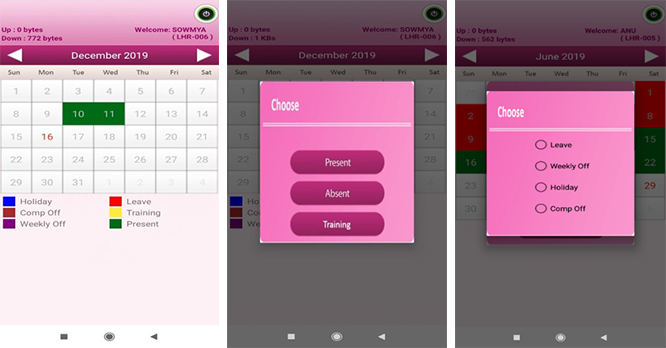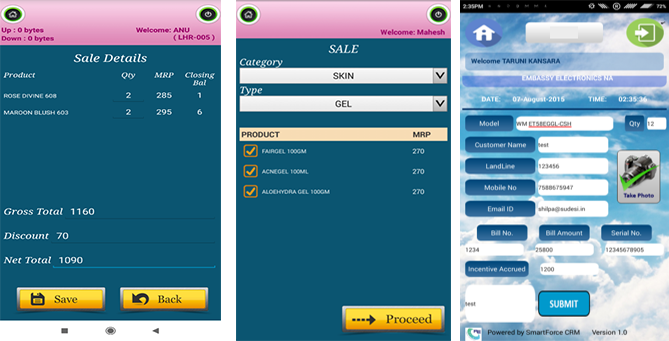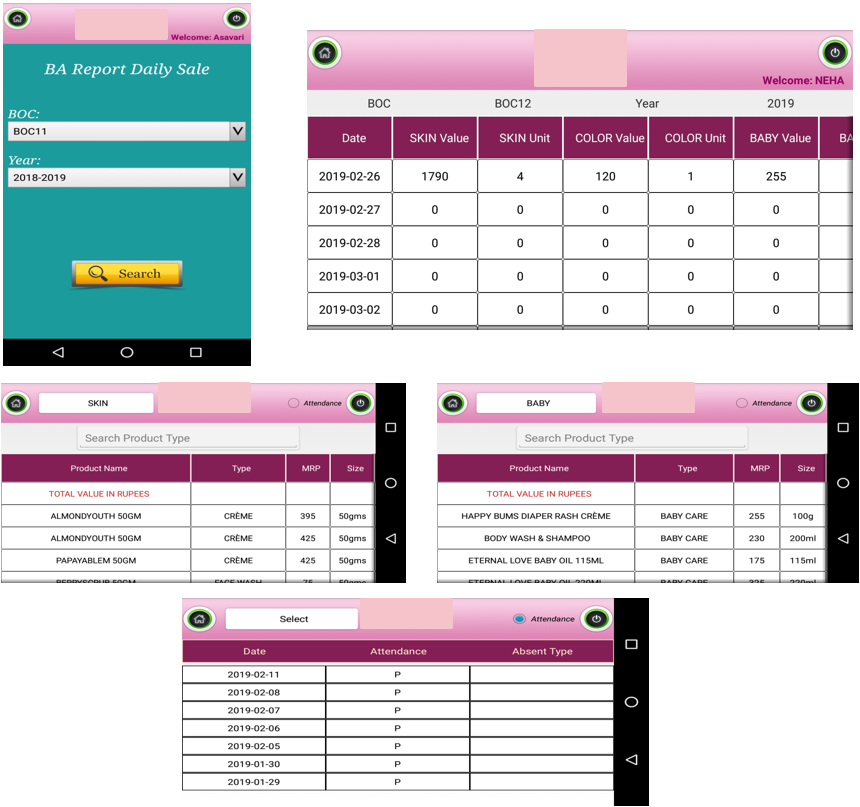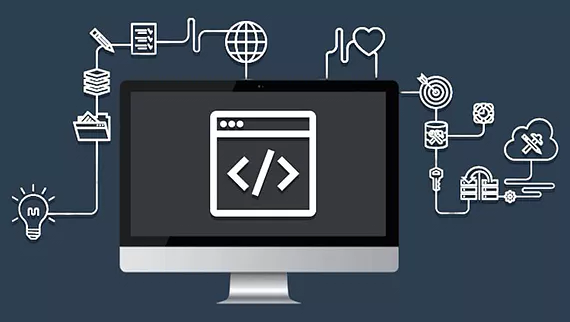SmartForce CRM is a Android Tab & HTML5 based sales force automation App which gives sales team members access to key product information allowing them to perform critical sales functions including accessing product information, lead creation, manage leads, convert lead to order, placement of orders, capture the Application/order data digitally with supporting images, checking order status, updating sales pipeline information, and looking up client details many more.